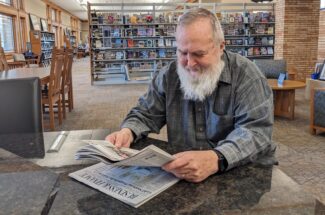Every summer the library offers a summer reading program for people of all ages to encourage them to read, explore new authors and genres, and find out about the many different types of materials the library offers. The summer reading program is also a great way to encourage kids to keep reading during the summer… Read More